Ditulis Oleh : YK69 Elektro
Judul : Cara Mrogram mikrokontroller AT89S52 Mengunakan Programmer 2.15
Cara Mrogram mikrokontroller AT89S52 Mengunakan Programmer 2.15
Mrogram mikrokontroller AT89S52 Via Programmer 2.15
Programmer 2.15 is a software specifically developed for programming, read, or erase the internal flash memory microcontroller AT89S52, Programmer2.15 also equipped with a text editor that can be used to create the program in 8051 assembler language and compiled directly in to the file hex
Programmer 2.15 is a software specifically developed for programming, read, or erase the internal flash memory microcontroller AT89S52, Programmer2.15 also equipped with a text editor that can be used to create the program in 8051 assembler language and compiled directly in to the file hex
How to use Programmer 2.15
- Programmer2.25 is equipped with a text editor that functions to make programming in assembler language.
- When finished making your program can compile directly using a shortcut assemblel / compile it (F9), if it found an error from the program list, programmer 2.51 will display an error message, and if there are no errors will appear the message "NO ERRORS FOUND"
- after the compile process successfully you can directly write down (the download) to the flash memory at8951/52
How to program (to download) to the flash memory AT89S51/52
Assembler program that has been compiled with no errors can be directly in the programming or "the downloaded" to the flash memory AT89S51/52. Programmer 2.15 using parallel port for this download process. Also in need a special interface circuit such as circuit scheme is shown below.
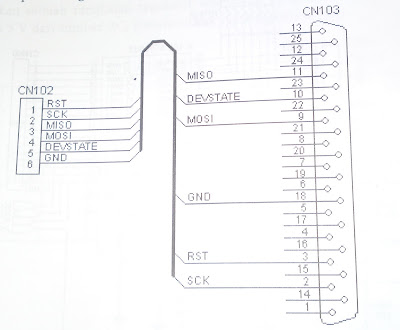
Before doing the download process needs to be done beforehand setting process, the setup process is done using a programming menu / setup (See figure 1.) Settings are done to select the parallel port address, memory lock bits mode, and determining conditions RST pin after the download process completed
Note:
- Adjust settings such as the picture above
- LPT1 address customize to your computer
- Programmer2.15 suitable for programming (download) Microcontroller AT89S51/52
After doing the settings in the process of programming can be done through programflashmemory menu (F2)
Demikianlah Artikel dari kami yang berjudul Cara Mrogram mikrokontroller AT89S52 Mengunakan Programmer 2.15,apakah anda menyukainya ? mudah-mudahan artikel ini bisa memberi manfaat untuk anda semua.
Anda sedang membaca artikel Cara Mrogram mikrokontroller AT89S52 Mengunakan Programmer 2.15 dan artikel ini url permalinknya adalah http://yk69.blogspot.com/2010/07/cara-mrogram-mikrokontroller-at89s52.html Artikel yang anda cari Lainnya bokep, video bokep, streaming bokep, streaming , videos, porn, videos porn, kimcil, bugil, telanjang, abg, mesum, tetek, memek, toket, masturbasi, bmf, download, perkosa, kepergok, mesum, pemerkosaan, kepergok mesum, download video porn, download video bokep, bokep terbaru, streaming bokep terbaru, jilbab, semok, ngentot, indo, janda, asia, orgasme, meki, sex, video sex, spg, streaming mesum, ml, tante, streaming abg, cabe cabean, cantik, manis, bokep indo, bokep cinta, streaming mesum, hot bokep, bokep hot, abg bugil, anak smp, bocah smp, anak sma, bocah sma, indonesia, 3gp'

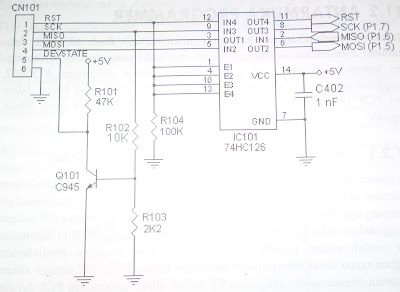

0 Response to "Cara Mrogram mikrokontroller AT89S52 Mengunakan Programmer 2.15"
Post a Comment